┗➤ Click here (Published on 27-11-2023)
At the time of e-Submission..
Run Proxy Token Setup
Google Chrome Beta Version Download ചെയ്ത് ➞ Download
- For Bill Signing we need Class-3 DSC
- USB Token by various Companies: TRUST KEY, ePass2003, Proxkey(Watchdata),EMudra
Documents Needed to get DSC
DSC Registration Form - Download
- Self Attested copy of Spark ID Card
- Self Attested copy of Aadar Card
- Self Attested copy of PAN Card
മൊബൈൽ നമ്പർ ആധാറുമായി ലിങ്ക് ചെയ്തിരിക്കണം
DSC Installation in Computer-Windows
1.Java Installation - Download and Install Java
2.USB Token driver Installation
Watchdata PROXKey
3.DSCSigner Installation
- Click here to Download DSC Signer for Windows and Ubuntu
- Double click on this icon to install DSCSigner software.
Click ok to proceed to the next install stage
After successful installation, an icon for DSCSigner will be seen at the right side of the taskbar with the status as Running (if the token is plugged in). To change the token driver configuration, right-click on the DSCSigner icon and click on Settings.
A window appears with the title DSCSigner Settings. Select the appropriate token driver and click on the Save button
If the token available is not listed in the predefined USB token list, select the Custom option. Then click on the folder icon to manually select the matching driver file for the custom token. Select the appropriate file and click the Save button to save the driver
Disconnect and Reconnect token to reinitialize token with a new driver
4.Browser Configuration(It's Must before registration in Spark)
The browser must be configured prior to the use of the DSCSigner tool to configure the browser to trust the DSCSigner Client. The configuration for the browsers is given below.
Mozilla Firefox
Open Mozilla Firefox and type the following in the address bar and press enter.
about:preferences#privacy
Scroll down to view the Certificate section and click on the View Certificates button to open the certificate manager.
Check the Trust this CA to identify websites and click on OK button to complete the root certificate export
Now Mozilla Configuration completed........
Google Chrome
Open Google Chrome browser and type the following in the address bar and press enter:
chrome://flags/#allow-insecure-localhost
Click on Enable link to allow Chrome to securely communicate with DSCSigner client. Now to apply the settings and restart Chrome browser click on Relaunch Now button at the bottom of the page
Submit DDO-DSC Registration request print to Treasury
Confirm sign...for esubmission
DSC Installation in Computer-Linux(Ubuntu 18.04)
Click here to download the required files
Download (from infospark)
Extract the files..... Install NICDSign1_9_8_Linux.deb
or Download (ePass&ProxkeyTokenInstallation files)
Choose your DSC token device file and install
For ePass Token ----------- ePass_Install.sh
For proxkey or TrustKey ---- Proxkey-install.sh
Choose Run in Terminal....and install
Installation Complete ആയതിനു ശേഷം Restart ചെയ്യുക .
Browser Configuration മുകളിൽ പറഞ്ഞതുപോലെ തന്നെ ചെയ്യുക
All Token drivers available - Click here
Download the ProxKey token driver from the link ➞ Click here
Run diagnostics tool to check the system configuration
We can see Certificate details....Change PIN etc
Lastest Problems and Solutions Related to DSC
The digital signature(DSC)problem can be solved by..........
Open Google Chrome Beta browser and type the following in the address bar and press enter:
chrome://flags/#allow-insecure-localhost
Click on Enable link to Allow invalid Certificates for resources loaded from localhost
Then Click Relaunch Button ............ശേഷം വീണ്ടും ശ്രമിക്കുക
Or
1. Please type chrome://flags/#temporary-unexpire-flags-m87 in the address bar.
2. Pls enable the option Temporarily unexpired M87 flags.
3. Restart the browser.
4. Remove DSC and insert.
5. Try signing with DSC again
After this Open the Google Chrome browser and type the following in the address bar and press enter:
chrome://flags/#allow-insecure-localhost
Set “Allow Invalid Certificates for resources loaded from localhost” as “Enabled”
Now to apply the settings and restart the Chrome browser by clicking on the “Relaunch Now” button at the bottom of the page
Then download DSC signer for windows/ubuntu from BIMS and install it. Restart the system.
Digital-signature-help file-by-alrahiman





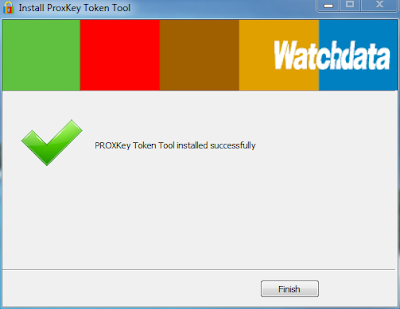




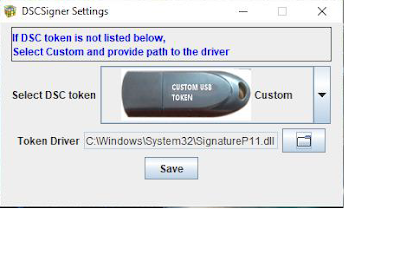














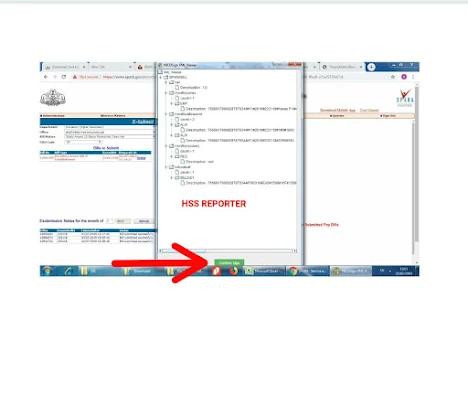








.png)







Thanks for sharing
ReplyDeleteThanks for your response